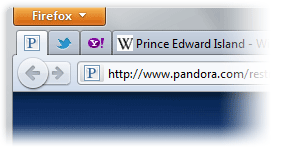Mozilla Launches Firefox 4 web browser
Mozilla has launched Firefox 4 web browser. Being in a technical support role at vBulletin.com, I spend the majority of my time in front of a web browser. Currently, I use Firefox 3.6.16 browser with quite alot of useful Firefox Add-ons to make life easier and can have up to 30+ tabs open at anyone time.
I’ll make the switch from Firefox 3.6 to Firefox 4 series once I figure out which Add-ons will continue to work. Some useful Firefox Add-ons I use include Compact Menu 2, Gmail Checker, CoLT, NoSquint, and Firefox Firebug.
Firefox 4’s App Tabs and Panorama Group Tabs look interesting
What’s New in Firefox 4:
Fastest Firefox Ever
- Performance: Firefox is up to six times faster than the previous release. With improved start-up and page load times, speedy Web app performance and hardware accelerated graphics, Firefox is optimized for rich, interactive websites.
Streamlined Interface
- App Tabs: give a permanent home to frequently visited sites like Web mail, Twitter, Pandora, Flickr.
- Switch to Tab: easily find and switch to any open tab from your Awesome Bar without opening duplicate tabs.
- Panorama: drag and drop tabs into manageable groups to save time while navigating many open tabs.
Private and Secure Synchronization
- Firefox Sync: access your Awesome Bar history, bookmarks, open tabs, passwords and form data across multiple computers and mobile devices.
Most Customizable
- New Add-ons Manager: easily discover and install more than 200,000 add-ons to customize the features, functionality and look of Firefox.
Private and Secure
- Do Not Track: Firefox is leading the Web towards a universal standard Do Not Track feature that allows users to opt-out of tracking used for behavioral advertising.
- Firefox puts privacy first, fixing flaws in some Web standards to prevent others from accessing your browser history.
- HTTP Strict Transport Security (HSTS): automatically establishes secure connections to stop “man in the middle” attacks and keep sensitive data safe from interception during the log-in process.
- Content Security Policy (CSP): prevent cross-scripting attacks by allowing sites to explicitly tell the browser which content is legitimate.
Cutting Edge Tools for Web Developers:
- The JavaScript engine incorporates the new JägerMonkey JIT compiler, along with enhancements to the existing TraceMonkey JIT and SpiderMonkey’s interpreter for faster page-load speed and better performance of Web apps and games.
- HTML5 support in Firefox includes hardware accelerated, high-definition video (WebM), 3D graphics, offline data storage, professional typography, touchscreen interfaces and the Mozilla Audio API to help create visual experiences for sound and more.
- Firefox 4 also improves existing tools like CSS, Canvas and SVG to enable developers to make exciting Web pages.
- Firefox provides uninterrupted browsing when there is a crash in the Adobe Flash, Apple QuickTime or Microsoft Silverlight plugins. If one of these plugins crashes or freezes, it won’t affect the rest of Firefox. Simply reload the page to restart the plugin.
For more information: